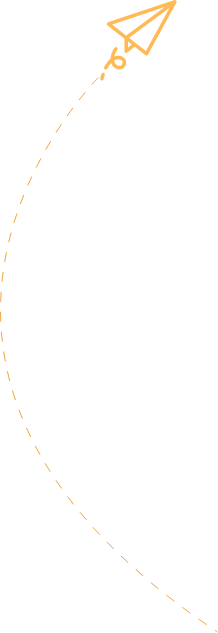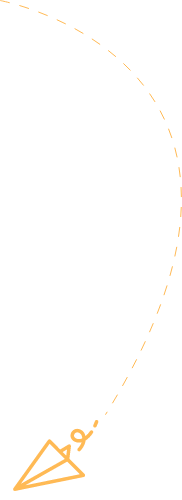LinkedIn has more than 58 million companies represented on the platform. In the past few years, LinkedIn has seen massive growth in advertising, especially B2B advertising.
The company made more than $1 billion dollars in advertising revenue in one quarter in 2021. There are many advantages to using LinkedIn advertising for your business.
So how do you increase lead generation and see exponential results? How can you get in sync with the algorithm for maximum results? Keep reading for 15 LinkedIn tips on optimizing your efforts.
How Important Is Lead Generation on LinkedIn?
Lead generation is extremely important if you want to succeed with your LinkedIn marketing efforts. It includes all activities you do to source and engage with potential customers.
With B2B advertising, this means interacting with other companies. B2B is easier to target since its customers are easier to identify.
Leads are important because they funnel your sales pipeline, thus generating your company revenue. It’s easy to get a lot of leads. It’s not as easy to get quality leads.
What Is a Quality Lead?
Quality leads are the leads that convert to customers. If you have a lot of incoming information but none of those people ever turn into a paying customer, you’re losing money.
By securing quality leads, you can increase your conversions and success. A potential customer becomes a lead when they complete your call-to-action. Common calls-to-action include:
- Signing up for a newsletter
- Downloading content, such as an e-book
- Becoming a member of a website
- Visiting a website
- Subscribing to a blog
- Booking a call
- Filling out a contact form
- Clicking to read more information
No matter what your call-to-action is, you want to make sure it’s bringing in the right leads.
Why Should My Business Advertise on LinkedIn?
You have the potential of reaching millions of people with LinkedIn’s advertising platform. The question should be why aren’t you already doing it?
Not only can you educate your audience about your products and services, but you can also connect with them personally. With the tools available on LinkedIn, you can easily position yourself as a thought leader. This will increase your network and maximize opportunities.
LinkedIn is the fastest growing platform and has millions of companies already on it. You can take your advertising efforts to the next level with LinkedIn advertising.
How Do I Create a B2B Lead Generation Strategy?
Crafting the perfect strategy for B2B lead generation on LinkedIn isn’t much different than it is on other platforms. Before getting started with a strategy, you need to decide on a few other things:
- What qualifies a lead?
- How will you get leads?
- What kind of ad will you run?
Once you know these three things, you can move on to creating a solid strategy. For example, you’re going to run an ad to get more downloads on your marketing checklist.
Leads are qualified when they enter their email in the form. You’re going to target the specific segment you are interested in talking to.
Now that you have that determined, it’s time to set up the actual ad and set your parameters, such as who exactly is in the segment you’re targeting?
LinkedIn Ad Tips on How to Generate Leads
Once you have a strategy and a B2B plan, you have to apply your marketing knowledge to get those leads!
You’re probably wondering what exactly needs to be done and how to generate leads on LinkedIn. There are many ways, but you’ll find the top 15 tips outlined below. If you follow and implement these tips, your leads will increase in no time!
Tip #1: Optimize Your Company Page
Your company page should let the visitor know exactly who you help and what you do. It should direct them to your site and available offers. To keep the page engaging, there are a few things you should do.
First, you want to post relevant content. And you want to do this on a regular basis. LinkedIn isn’t like other social sites, so posting every day isn’t necessary, but it should be a few times a week.
Next, you want to ensure the keywords for your business and industry are on your profile. This will optimize it during searches.
Finally, you want to have a call-to-action. This can be visiting your site. Or it could be downloading your PDF document. Or it could even be signing up for an event or webinar.
Tip #2: Set Your Personal Profile Up for Engagement
When you own a company or work in marketing, it’s important your personal profile is optimized just like your company page. When someone sees an ad associated with your company, they’re probaby going to come look around.
Since LinkedIn is a professional platform, it’s important to create your profile with that in mind. You want a clear headshot and a cover photo that is relevant to your industry.
Your summary needs to be engaging and inviting. You want to include keywords so your profile shows up in searches. And make sure it shows your accomplishments and areas of expertise.
The job descriptions should be impactful and concise. No one wants to read five paragraphs about one job. Stick to the highlights and what makes you great.
Leaving a little mystery will make them want to reach out to you and get to know more.
Finally, ask people to leave testimonials. A great way to do this is to leave testimonials on a few profiles, then ask for the favor to be returned.
Tip #3: Define Your Targeted Audience Everywhere
First, you want to define your targeted audience accurately. You may have to conduct some research to find the true decision-makers of a company. But it’s better to have solid connections instead of weak ones.
You also need to update your profile and company page to speak to your targeted audience. You’ll do this with engaging language and keywords on your personal profile.
On your company page, you want to define exactly who you help. And showcase the value your organization brings and what you have to offer. This will not only filter unqualified leads, but will help the LinkedIn algorithm know the types of people or businesses to target.
Tip #4: Personalize Content and Outreach When Possible
81% of customers want brands to know them better. Using personalization when connecting with prospects on LinkedIn creates a better experience.
When you personalize your outreach and content, you are starting a connection. You’re starting a relationship. You’re creating a memorable experience where you provide your products and services to the appropriate audience.
Personalized content build emotions in the recipent. It can lead to increased loyalty to your brand after they’ve converted to a customer. It also builds trust and makes them want to respond.
Tip #5: Interact with Relevant Content
Another way to increase your chances of your page being seen is to interact with relevant content. To get in the LinkedIn algorithm’s good graces, you need to be an active member of the platform.
This means publishing your own content. Even commenting or interacting with posts can let the algorithm know you are active.
Tagging popular companies in relevant posts will also increase engagement. Using hashtags not only makes it easier to find your content, but it also lets readers know what topics are included before they commit to reading.
Tip #6: Be Strategic with Your Content
You don’t want to look like you are selling, even if that’s your ultimate goal. Instead, you want your posts to be educational or informative. You need to create value for the reader.
You can optimize your content in a few ways. Make it short and to the point, only highlighting the key points. Another way to gain someone’s attention is to include a video in your post.
When you have a visitor go to an external source, make sure your landing page is engaging and includes everything the visitor needs to know. People will get frustrated if the available information doesn’t include everything they need.
And you’ll lose visitors and prospects quickly.
Tip #7: Utilize LinkedIn Groups
LinkedIn groups are a great way to build community and increase one-on-one engagement with your targeted audience. You can create a group for your brand to facilitate discussions and conversations.
Not only will you build relationships, but you’ll also gain trust. The more you post and showcase your value and knowledge, the more your group members will trust you.
Groups promote collaboration and community. Having a great, interactive group can educate and engage your members, and this can increase your leads.
Tip #8: Use Lead Generation Forms
LinkedIn has a cool feature called lead generation forms. This type of ad includes a pre-filled form that allows your audience to quickly sign up for something.
The information is pulled from their LinkedIn profile. Then, when they are shown the ad for your company, the information is pre-filled. This makes the process quick and seamless.
There are a few best practices to get the most of this feature.
Have a Solid Offer
Your copy should have a solid hook. When a prospective customer reads your offer, they should understand the value of it quickly, within the first few sentences.
And it should be clear why they want to complete your call-to-action. What do they get out of it? Make it easy to understand and even easier to get.
Use Eye-Catching Images, Phrases, and Language
Bold colors, images, and videos will make your offer pop. To make your offer even more eye-catching, you can customize it to your targeted audience.
For example, say you are trying to get moms who want to declutter their homes to join your group. You would write your ad copy with their specific challenges in mind, and show them right off the bat how you can help them achieve their decluttering goals.
Keep the Form Short and Easy to Answer
You get to choose which fields you want filled out. You can learn more about your options here. When you create a lead generation form, you want to keep it simple.
You can put custom questions in the form. You should make these questions easy to answer. If something is going to take too long or is considered “too much work,” then your prospects will leave the form.
When creating the form, you can choose to get the following information:
- Contact information
- Education
- Workplace
- Demographic
The first name, last name, and email fields are automatically included. You can choose up to 12 questions for the form.
Follow-Up
Remember the make it easy for them concept? This includes any follow-up communications.
If you are providing a direct download, provide it on the confirmation page and email it to them. If they signed up for something, make the confirmation page exciting.
You can thank them for signing up, but get them excited for something, too. Maybe tell them they’re getting a surprise email with a few tips on how to grow their business. Or that everyone who signed up for the event also gets a coupon for 15% off.
Make the follow-up exciting and engaging.
Update the Content and Form Regularly
New, fresh content gets way more views than content that you’ve been using for months. When updating content, you should include new copy and offers. This will keep the algorithms and your prospects happy.
Target Through Demographics
Once you have established a lead generation form, you can gain insight to the demographics. This will help you to understand who is interacting with the form. You can then use the data to refine your targeting to get more leads.
Test Your Campaigns
As with any marketing campaign, you want to regularly test to make sure they are providing results. To accurately test a campagin, you need to determine the key performance indicators you will measure.
When testing, it’s important to only test one variable at a time, as this will give you the most accurate view of your campaign results.
Tip #9: Integrate With Your CRM
Integrating your LinkedIn campaign manager with your customer relationship management software is a good idea for a few reasons. First, LinkedIn only keeps completed campaign data for three months.
By connecting your account with your CRM, you can make sure you don’t ever lose the data. And it will make your online interactions even easier to manage.
Tip #10: Encourage Employees to Connect to Your Company
Think of your employees as brand ambassadors. By connecting the company to their profile (it’s as simple as them putting that they work there), you can increase your connections.
Building brand awareness has never been easier than it is with LinkedIn. Your coworkers and employees can help to promote your company without even realizing it.
Tip #11: Monitor Who is Viewing Your Profile + Ad Analytics
The great thing about LinkedIn is it has a ton of insights. With your personal profile, you can view who is looking at your page and when. This is a great way to discover potential prospects.
And you’ll be able to find information about them and what they need by reviewing their profile. If you have common connections, this could be a lead in to start a conversation. Using this feature strategically could have a lot of benefit for your lead generation efforts.
On top of those analytics, you’ll also gain insight when you run ads with LinkedIn. You can learn about your targeted audience and specifics all the way down to where they are and what time they interacted.
Tip #12: Use LinkedIn Profinder
Ok, so this tool is best used for solo entrepreneurs or freelancers. But large companies can also use it with their well-known professionals. By understanding how the tool works, it can be leveraged to bring in leads for a single or large company.
Tip #13: Publish Articles
Remember a few tips back when we talked about becoming a thought leader? Well, publishing LinkedIn articles is a great way to build that trust.
You can showcase your expertise, but also give an inside look to your company and what you do. You can easily add this strategy to your already existing content plan.
Instead of posting every article to your website, put a few on LinkedIn. This will make it easy for visitors to find your information, and help them to learn more about you and your organization.
Tip #14: Leverage Videos
People love to watch videos. Watching someone speaking to them through video helps to create a connection. And many people feel invested after watching a video, leading to them taking action.
Some LinkedIn profiles have a live video option. It isn’t available for everyone, but if you are a thought leader with a large following, it might be worth it to reach out and see if you can get the feature added.
Tip #15: Don’t Forget to Close Leads!
The final, and most important, tip is to close your leads. With all this optimizing and strategizing, it can get overwhelming. You want to make sure you are actively closing the qualified leads you have generated.
Otherwise, what’s the point?
Top Tools to Increase LinkedIn Leads
There are many tools available to increase leads on LinkedIn. Some offer automated messaging. Others allow personalized bulk messaging.
Using an automation tool can save you a lot of time when prospecting potential leads. You’ll also have more insights from the tools’ reporting platform.
Many tools allow integration with other systems you use with your business. This could include marketing or customer relationship management software. This allows for an omnichannel approach for your LinkedIn advertising.
LinkedIn Sales Navigator
LinkedIn offers its own automation tool on the platform. With it, you can get a closer and more in-depth look at your advertising efforts. It also offers recommendations on how to increase your leads, such as:
- Advanced company and lead search capabilities
- Advanced filtering
- Integration with your customer relationship management software
- Recommendations on potential leads
This tool is great to use if you are already on the advertising platform.
Should You Hire a Marketing Agency to Manage Your LinkedIn Campaigns?
Many people use the self-serving advertising site to create LinkedIn ads. Just as many people use the partner program LinkedIn offers. There is no right or wrong answer when deciding how to create and manage LinkedIn ads.
There are also marketing experts who provide services to manage your LinkedIn ads. When hiring a service provider, it’s important to research the company and understand what it is they offer.
Many companies have a variety of packages to choose from. And some only focus on Facebook or Google ads. Some focus on all ads.
Most companies offer a consultation or assessment before you book their services. Use these to get a feel for the companies and the people who will be in charge of your campaigns. You only want the best of the best, right?
Get Started With LinkedIn Ads Today
Now that you understand how to optimize your profile for the most leads, you are ready to get started. If you’re unsure or want to let the professionals handle it, that’s ok, too.
Thumbstop Media has helped thousands of companies just like yours to optimize their LinkedIn ads and convert leads into customers. We do all of the work so you can focus on other areas of your business.
We know all the LinkedIn tips and tricks needed to help you succeed. You can read more about our services or contact us for a free audit and consultation.